Documentation
The onepage-bundle add the module “One Page Navigation” to the contao modules. The one page module can display defined articles as navigation points of the current visited page or one referenced page. You can select the option “Show in one page navigation” in each article you want to show in the one page navigation module.
Add the one page navigation module to your site layout.
Module Settings
Redirect Settings
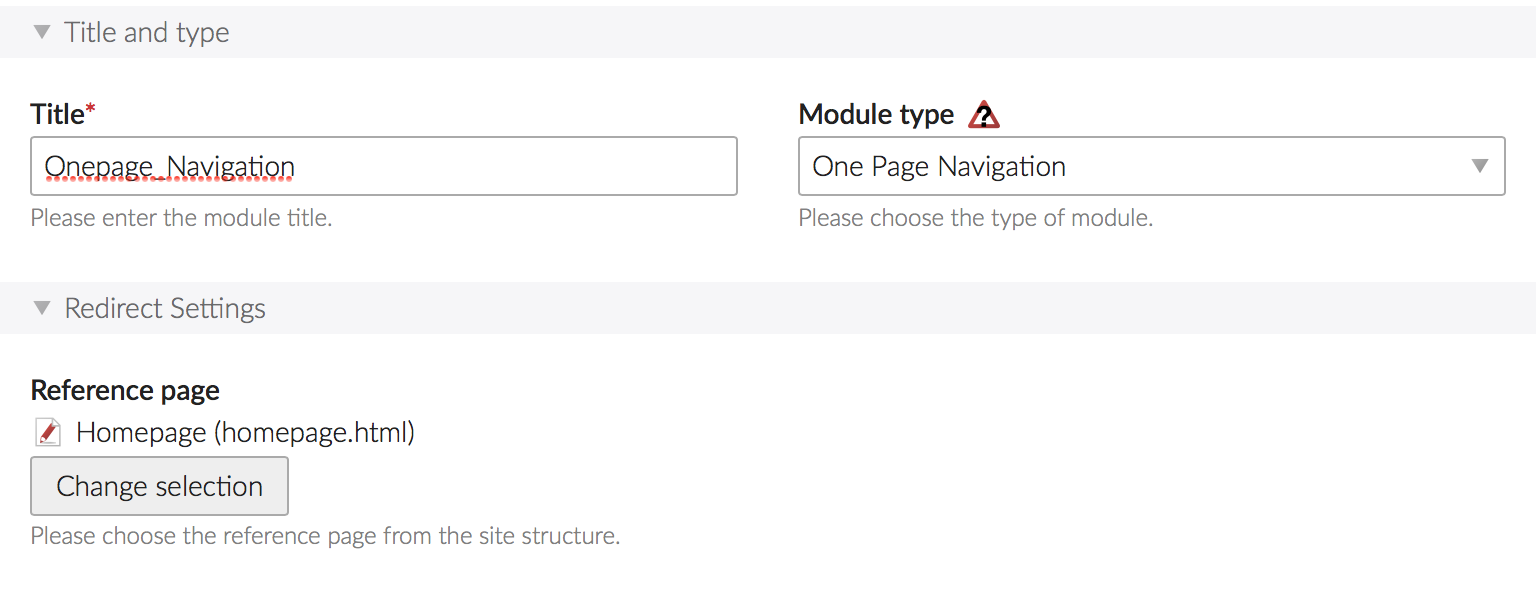
Reference page
You can select a reference page from where the one page navigation will load the articles to display in the one page navigation module. If the visited page is not the reference page the one page module redirect to the reference page.
If the reference page is not set the one page navigation will show you the articles of the current visited page.
Article Settings
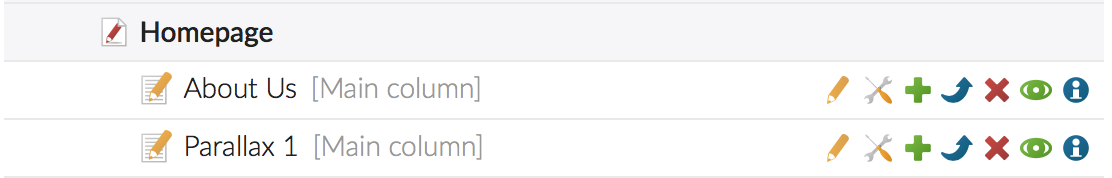
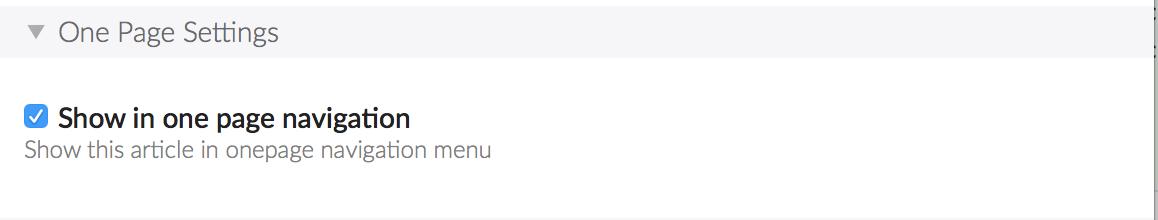
In the article settings under the legend “One Page Settings” you can now find a checkbox.
If the checkbox “Show in one page navigation” is selected the article will be displayed in the one page navigation.
Possible Setup
Considering the following site and article structure
- Root page
- Homepage (Page) –> Defined as reference page in the module
- About Us (Article) –> Show in one page navigation is selected
- Parallax 1 Section (Article) –>
Show in one page navigationis not selected - Team (Article) – Show in one page navigation is selected
- Parallax 2 Section (Article) –>
Show in one page navigationis not selected - Contact (Article) –> Show in one page navigation is selected
- Imprint (Page)
- Imprint (Article) –>
Show in one page navigationis not selected
- Imprint (Article) –>
- Disclaimer (Page)
- Disclaimer (Article) –>
Show in one page navigationis not selected
- Disclaimer (Article) –>
- Homepage (Page) –> Defined as reference page in the module
Explanation
The one page navigation module display in this setup the following navigation points: About Us, Team and Contact.
On the pages imprint and disclaimer the one page navigation will also display the navigation points About Us, Team and Contact because the page “Homepage” is selected as reference page in the module settings.
The articles Imprint and Disclaimer will not displayed in the one page navigation even if the “Show in one page navigation” checkbox is selected because of the selected reference page.